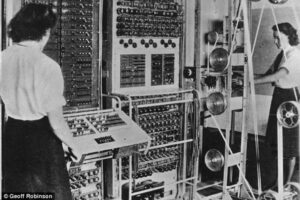Malicious browser extensions [1] [2], such as FlexibleOrigin, pose a significant threat to users’ privacy and security [2]. This article provides a detailed description of FlexibleOrigin, including its installation methods, effects on browsers, and potential privacy issues. It also offers guidance on identifying and removing such extensions, as well as measures organizations can take to protect themselves.
Description
FlexibleOrigin is categorized as adware and exhibits browser hijacker qualities [1]. It can infiltrate a user’s browser through various methods [2], including admin installation [2], normal installation [2], developer installation [2], and sideload installation [2]. Mac users may unknowingly install FlexibleOrigin when downloading free apps, pirated programs [1], or opening files from untrustworthy sites [1]. Once installed, FlexibleOrigin alters the default search engine to Yahoo and may prevent users from uninstalling it [1]. It promotes fake search engines and runs intrusive advertisement campaigns [1]. Furthermore, FlexibleOrigin has the potential to track user data, raising privacy concerns.
To identify potentially malicious extensions like FlexibleOrigin, users should watch for indicators such as missing developer contact information [2], infrequent updates [2], lack of a privacy policy [2], low user ratings [2], absence of a support site [2], and uncommon installation methods [2]. Suspicion should also be raised if an extension is promoted as free through paid ads, as this may indicate suspicious activity.
To remove FlexibleOrigin [1], users can follow manual removal instructions or utilize advanced anti-malware software specifically designed for Mac. Organizations can protect themselves from these risks by carefully evaluating the necessity of extensions [2], assessing their popularity and security [2], and implementing mitigation techniques [2].
Conclusion
FlexibleOrigin poses a significant threat to users’ privacy and security [2], as it can infiltrate browsers, alter settings, and track user data [1]. Identifying and removing such extensions is crucial to safeguarding personal information. Organizations should prioritize evaluating the need for extensions, assessing their security [2], and implementing mitigation strategies to protect against these risks. By remaining vigilant and taking proactive measures, users and organizations can mitigate the potential harm caused by malicious browser extensions like FlexibleOrigin.
References
[1] https://www.bugsfighter.com/remove-flexibleorigin-mac/
[2] https://thehackernews.com/2023/12/new-report-unveiling-threat-of.html