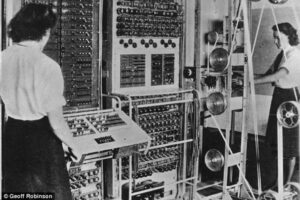Microsoft has introduced passkeys in Windows 11, providing users with a secure and convenient way to log in to websites and applications without the need for usernames and passwords. These passkeys are based on FIDO standards and have already been adopted by major tech companies like Apple and Google.
Description
Passkeys in Windows 11 are unique to each website or app, eliminating the need for complex passwords [1]. They are designed to be strong and resistant to phishing attacks, offering enhanced security measures [2]. Users can manage their passkeys through Windows Hello and sync them across devices. Additionally, Windows Hello for Business is now available on enterprise-managed Windows 11 devices, further enhancing security. Microsoft has also made improvements to Windows Firewall and introduced a Custom App Control option for better security.
Furthermore, Microsoft has simplified the adoption of passwordless authentication in Windows 11. Users can replace passwords with passkeys [2], which are cryptographic credentials stored on their devices [2]. These passkeys can be used with Windows Hello or Windows Hello for Business [2], allowing users to sign in using their face [2], fingerprint [2], or device PIN [2]. Website and application owners can now offer passkeys as a sign-in option instead of passwords [2]. Passkeys on Windows 11 are compatible with multiple browsers [2].
To prevent the execution of unwanted or malicious code, Microsoft has strengthened application control [2]. Additionally, users now have the ability to reset their Windows 11 devices every 90 minutes using configuration refresh.
Conclusion
The introduction of passkeys in Windows 11 marks a significant step towards a more secure and user-friendly authentication system. By eliminating the need for passwords and offering strong protection against phishing attacks, passkeys provide a convenient and reliable way for users to access their accounts. The adoption of passkeys by major tech companies and the compatibility with multiple browsers further solidify their importance in the future of authentication. With enhanced security measures [2], such as Windows Hello for Business and improved application control, Microsoft is committed to providing a safer computing experience for its users.
References
[1] https://thehackernews.com/2023/09/microsoft-is-rolling-out-support-for.html
[2] https://www.bankinfosecurity.com/microsoft-brings-passkeys-bad-code-protection-to-windows-11-a-23166