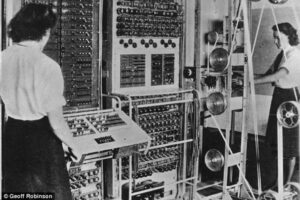Google Workspace offers a range of native security features for the Chrome browser extension [1] [2] [3]. These features provide users with enhanced control and protection, ensuring a secure browsing experience.
Description
Users can enforce sign-in to Chrome [2], allowing for the application of user-level policies and settings. Chrome auto-updates can be enforced to keep the browser up to date with security patches [2]. Password and settings sync can be controlled to prevent credential theft [2]. Extension management allows for governance of potentially malicious browser extensions [2]. Reports and monitoring tools help security teams detect and monitor potential threats [2], including warning about risky sites and downloads and maintaining event logs for auditing [1] [3]. To further enhance these features, a browser security extension is recommended [1] [3]. This extension offers real-time detection and prevention of browser-based attacks [2], providing granular visibility and enforcement capabilities for browsing events [2] [3]. It supports various security measures such as shadow SaaS discovery [2] [3], SaaS DLP [2] [3], zero trust verification [2] [3], phishing protection [2] [3], and access management for unmanaged devices [2] [3]. The recommended extension is compatible with all commercial browsers and resides within the existing browser [2] [3], utilizing all of Chrome’s security features [2] [3]. Security teams can use this information to make informed decisions about securing Google Workspace and enhancing Chrome browser security [1].
Google Chrome version 117 includes new security measures to enhance user safety and control [4]. Users will receive information about the reasons for removing an extension from the Chrome Web Store and can review and access removed extensions [4]. The update also adds automatic encryption to URLs and warns users about downloading high-risk files from unsafe websites [4]. These security enhancements prioritize user privacy and protection against potential threats [4]. The Safety Check module can now verify the integrity of installed extensions and will notify users if an extension has been removed by the developer [5], violated store policies [5], or is malicious [5]. Users can check their extensions by going to Chrome’s Settings and clicking on the Safety Check option [5]. Malicious extensions will be automatically disabled [5], while users have the choice to keep or remove other detected extensions [5]. This security feature is already being rolled out in previous versions of Chrome [5], solidifying Chrome’s position as a leading choice for secure web browsing [4].
Conclusion
The native security features offered by Google Workspace and the new security measures in Google Chrome version 117 have significant implications for user safety and control. Users now have enhanced control over their browsing experience, with the ability to enforce sign-in, control auto-updates [2], prevent credential theft [2] [3], and manage potentially malicious extensions. The addition of automatic encryption and warnings about high-risk downloads further prioritize user privacy and protection. The Safety Check module provides an additional layer of security by verifying the integrity of installed extensions. These advancements solidify Chrome’s position as a leading choice for secure web browsing and empower security teams to make informed decisions about securing Google Workspace.
References
[1] https://thehackernews.com/2023/08/guide-how-google-workspace-based.html
[2] https://www.redpacketsecurity.com/guide-how-google-workspace-based-organizations-can-leverage-chrome-to-improve-security/
[3] https://vulners.com/thn/THN:AA60075D45F7BF63AEED4E9C6457FED7
[4] https://www.compsmag.com/news/google-unveils-game-changing-security-upgrades-for-chrome-web-browser-a-revolutionary-step-in-protecting-your-online-world/
[5] https://www.gamingdeputy.com/google-will-soon-tell-you-why-some-of-your-chrome-extensions-disappeared/