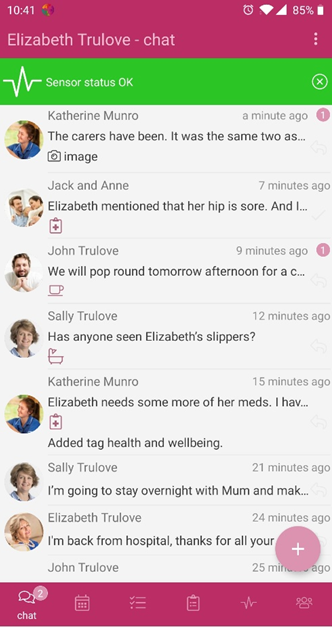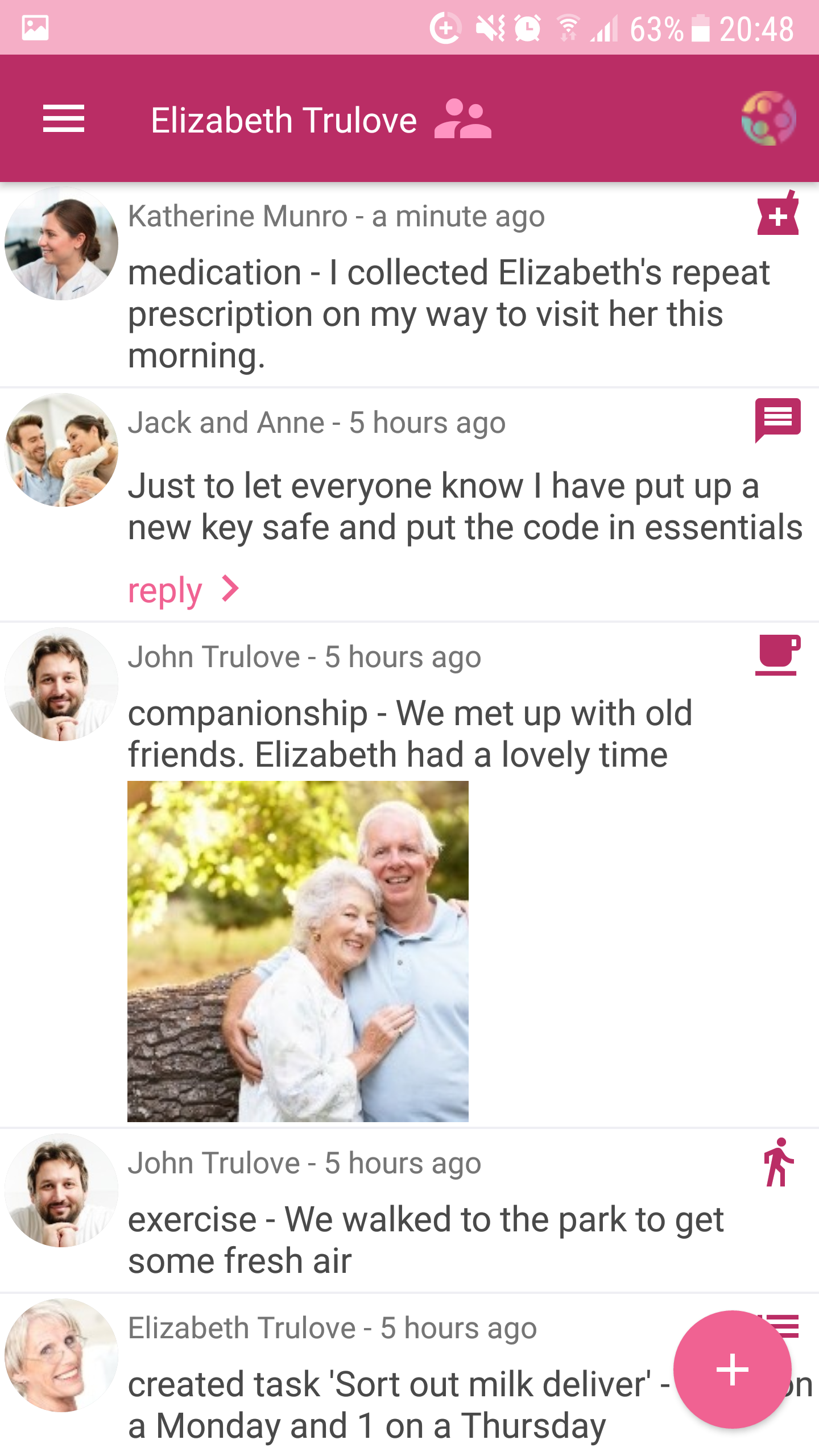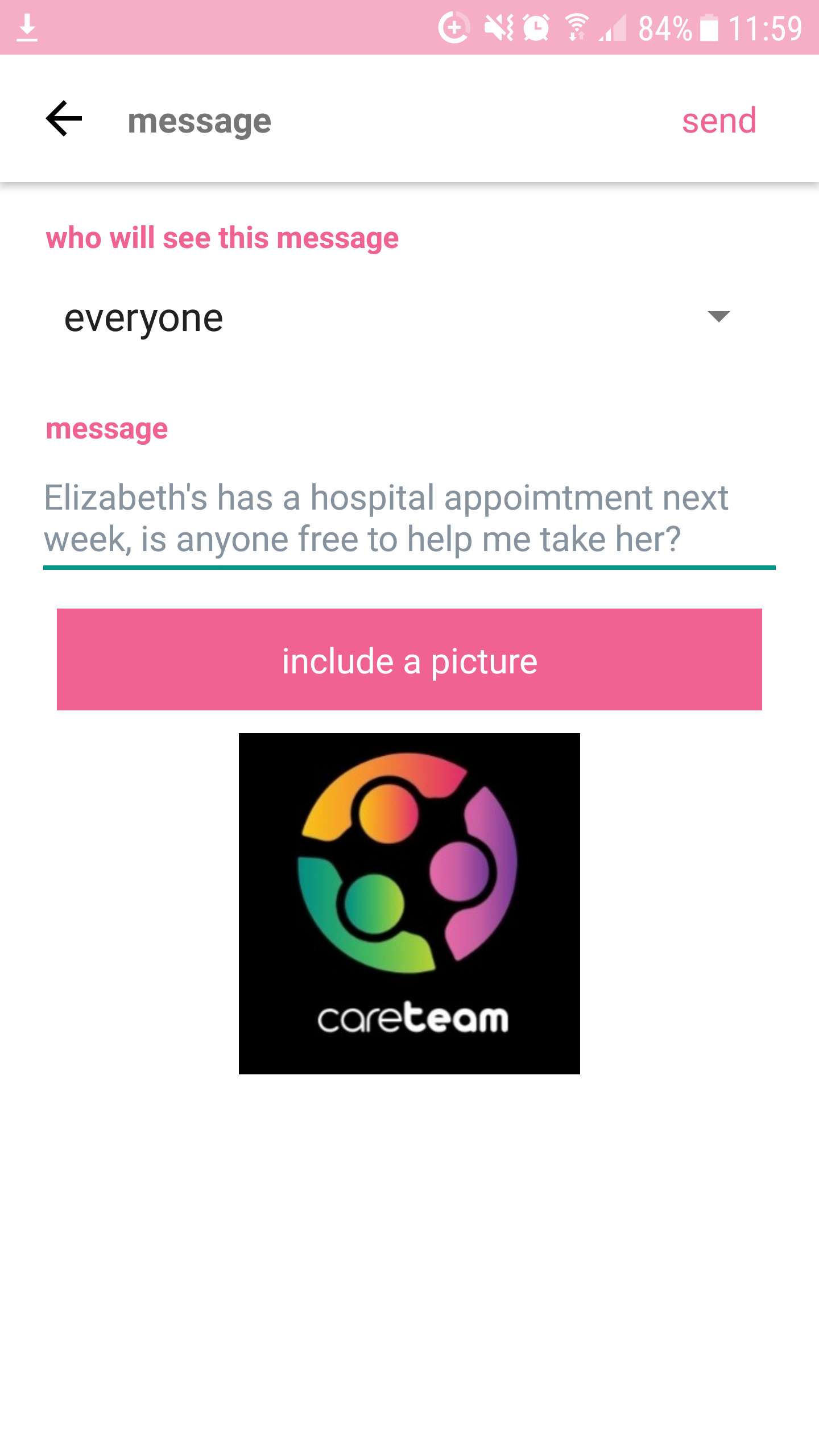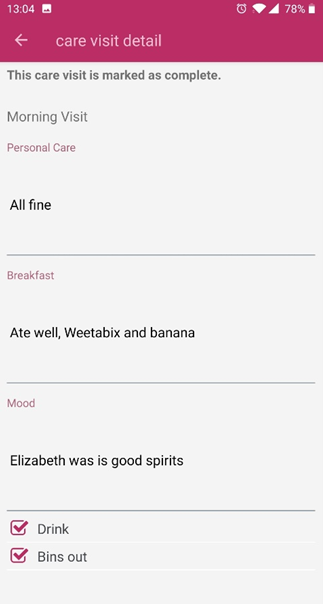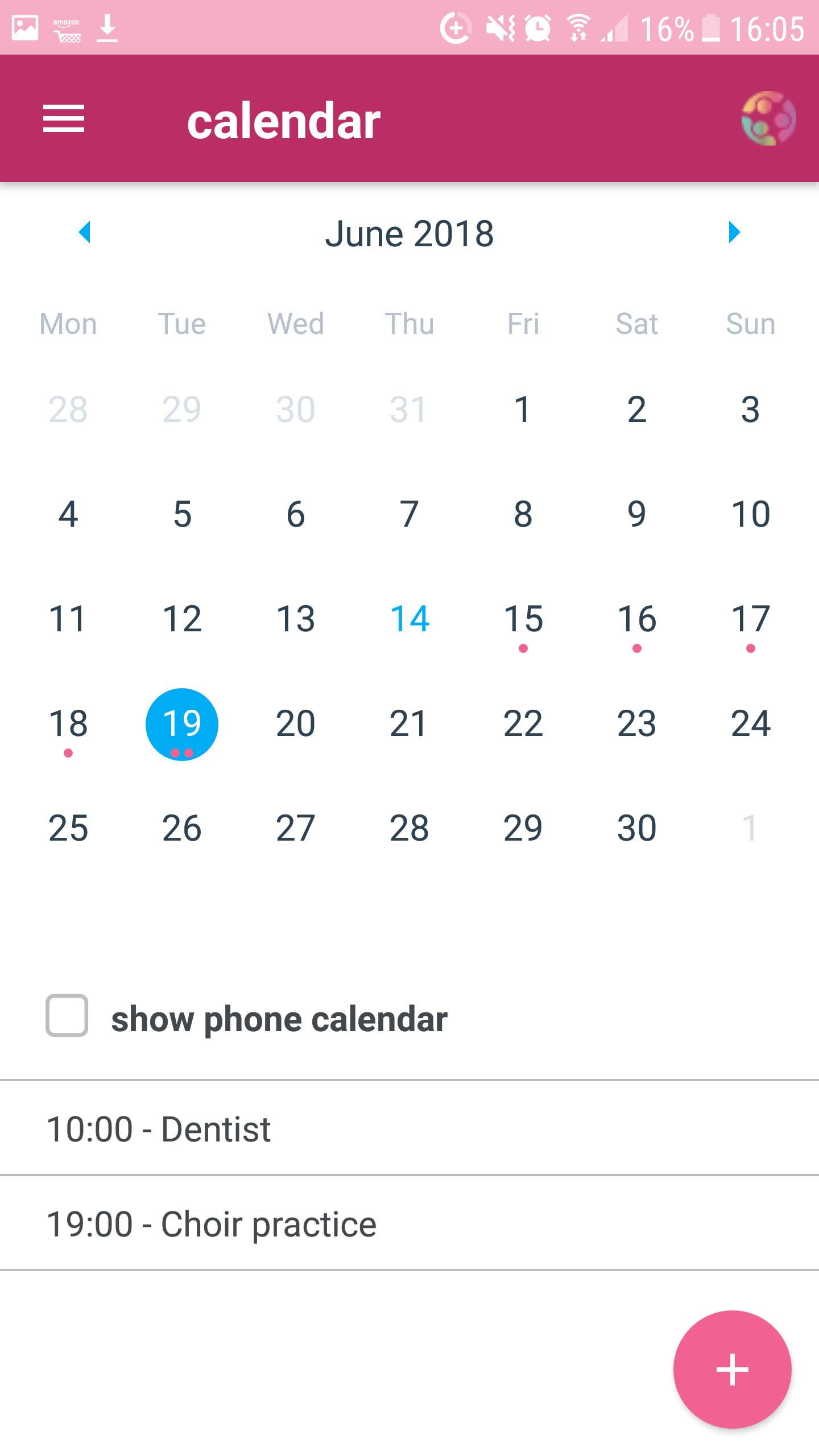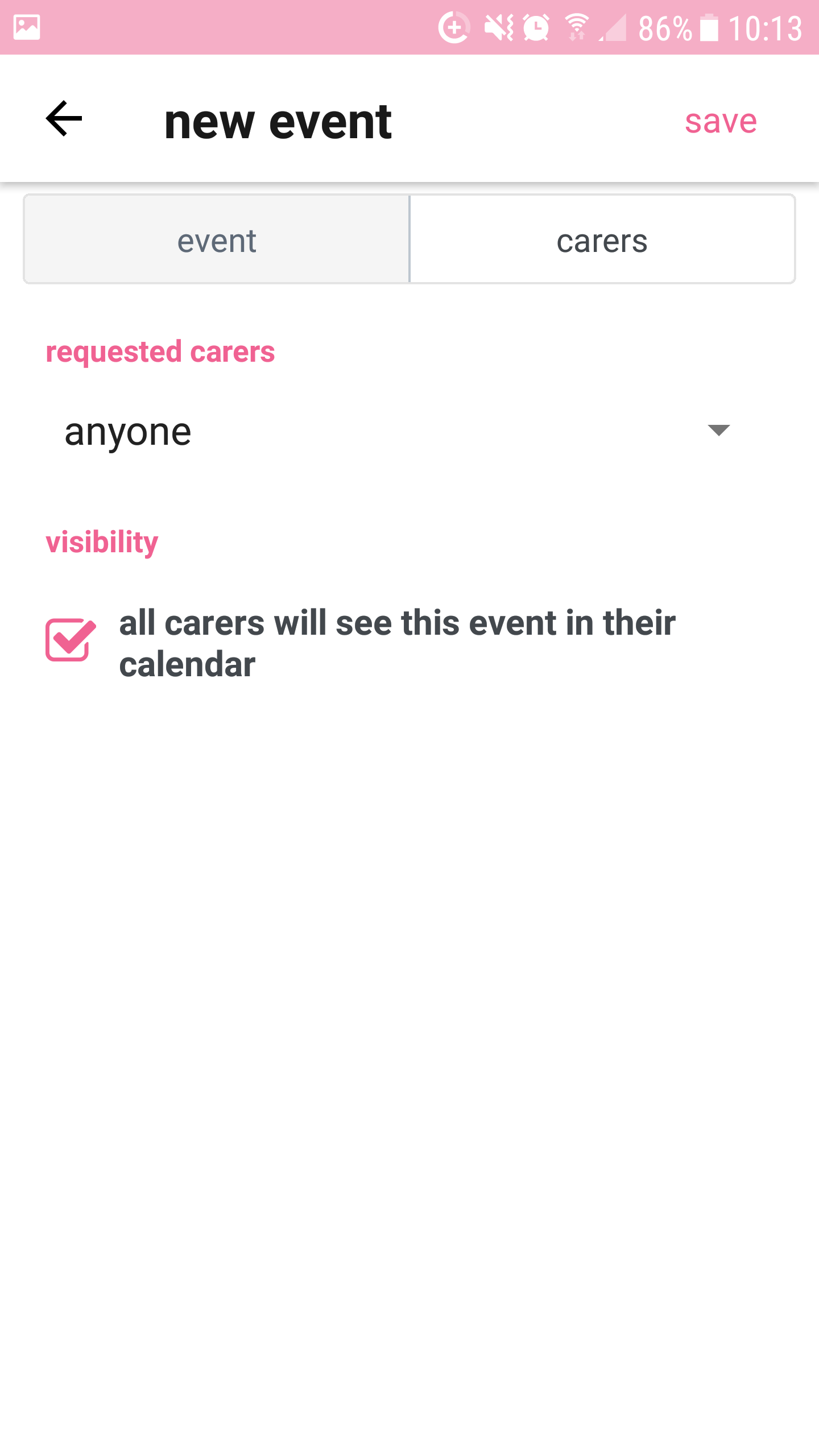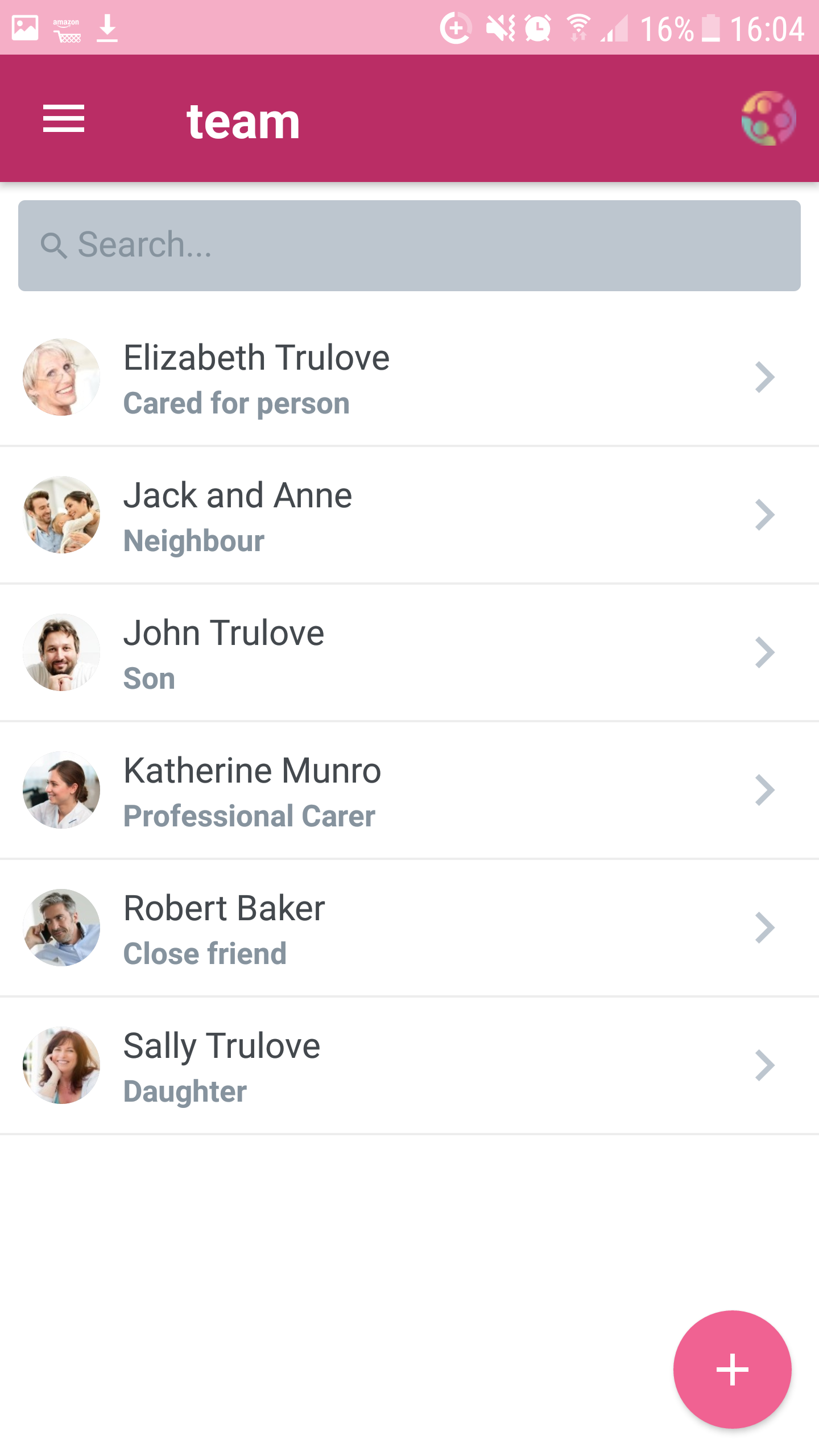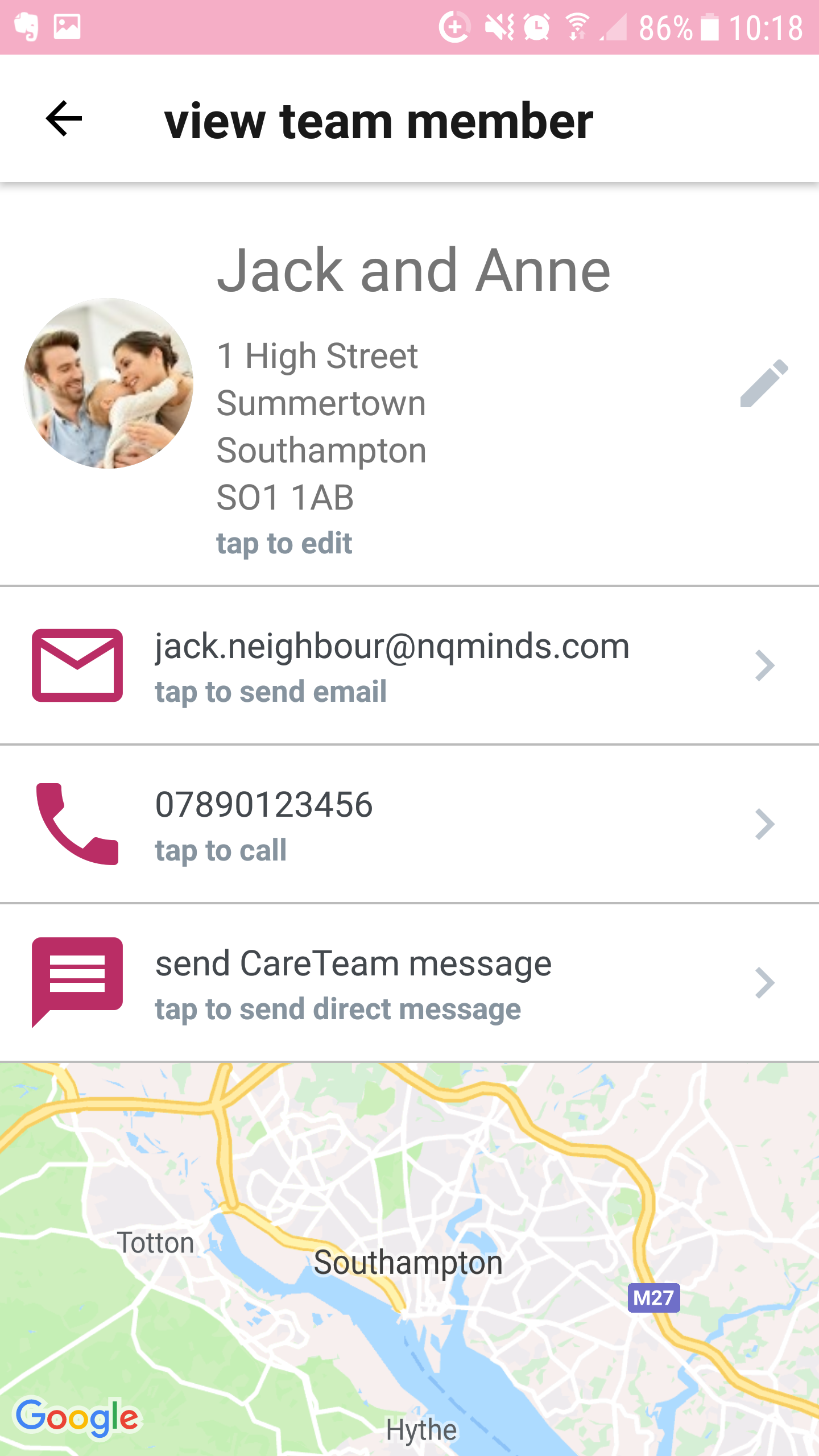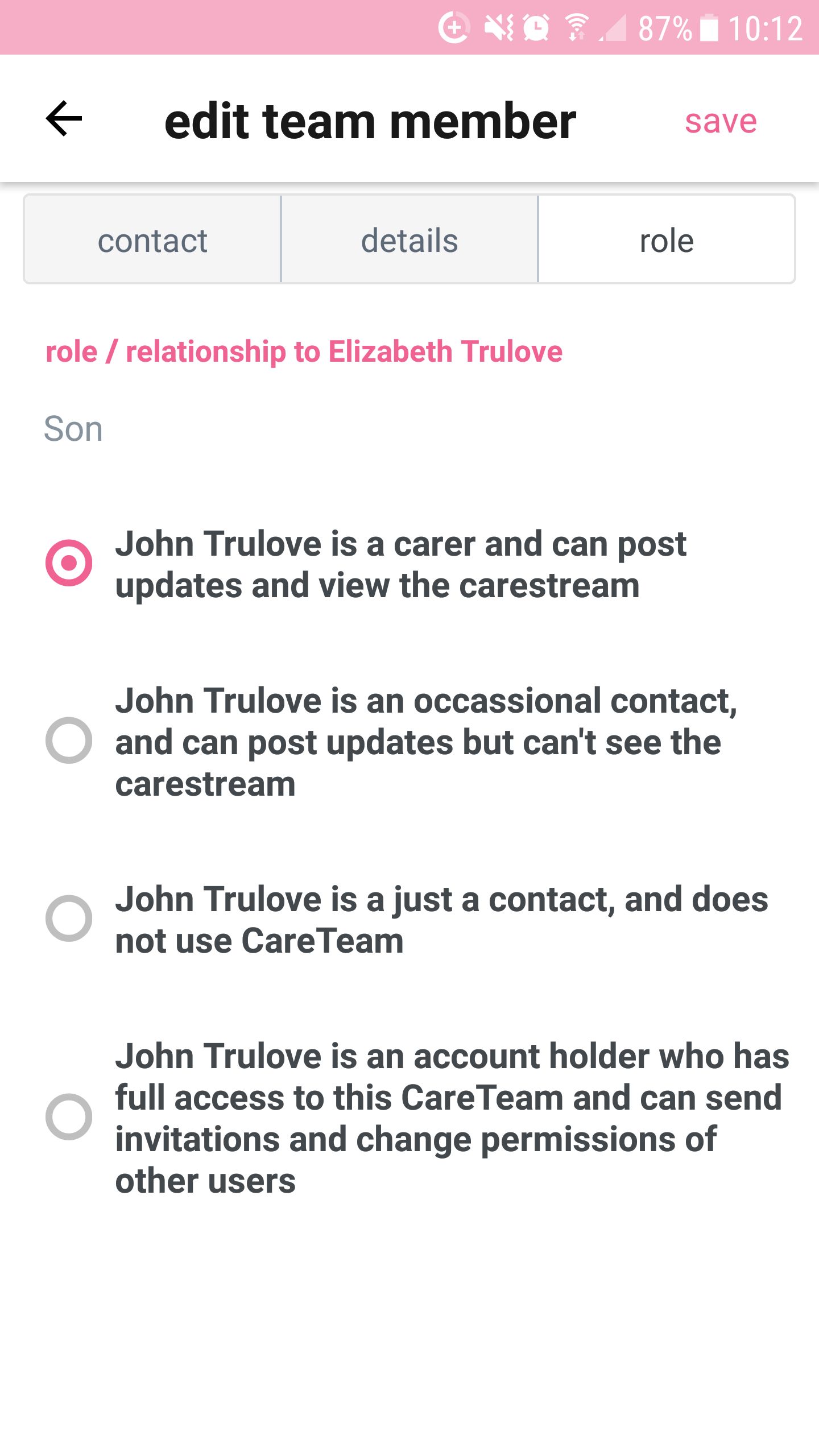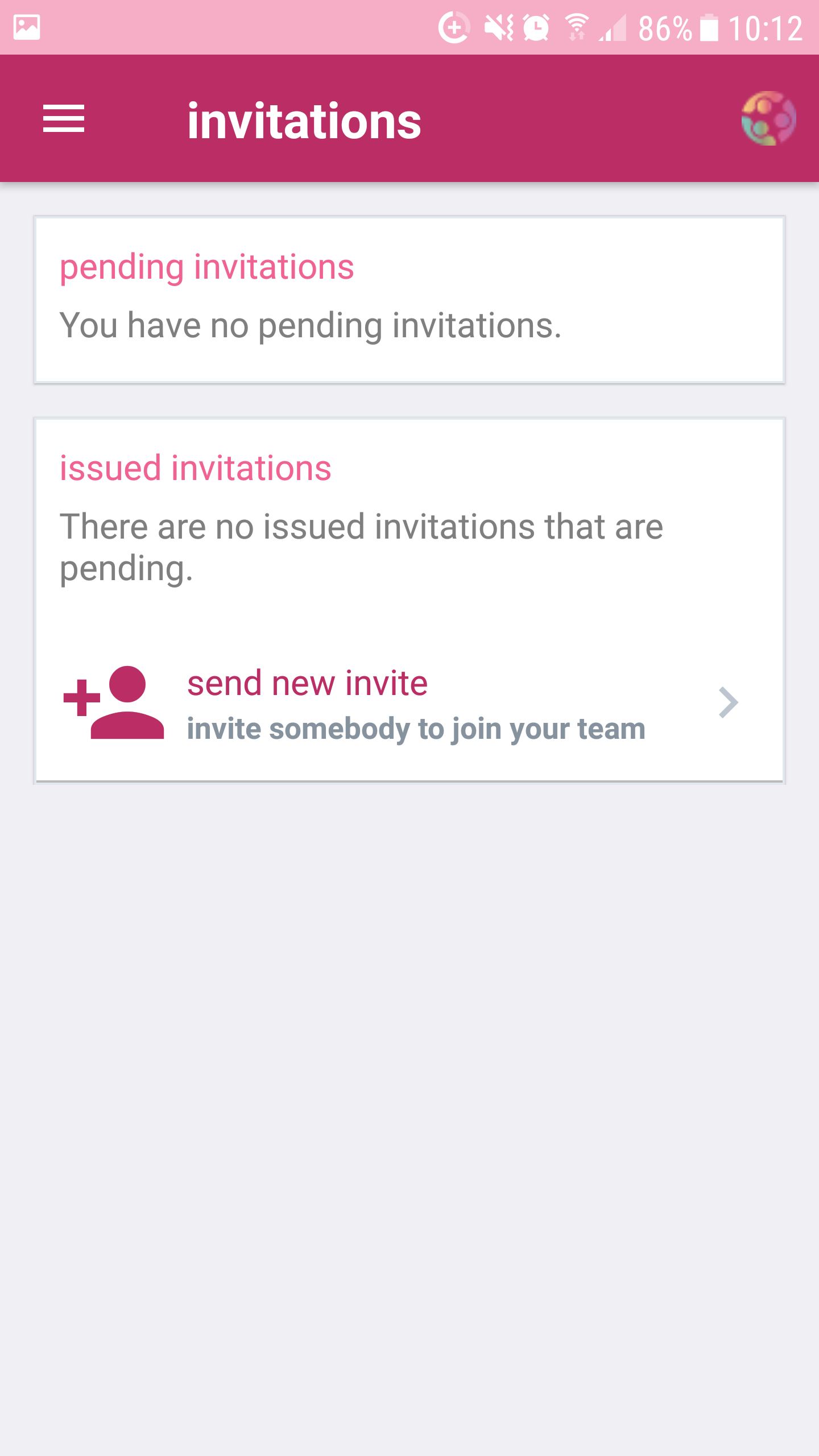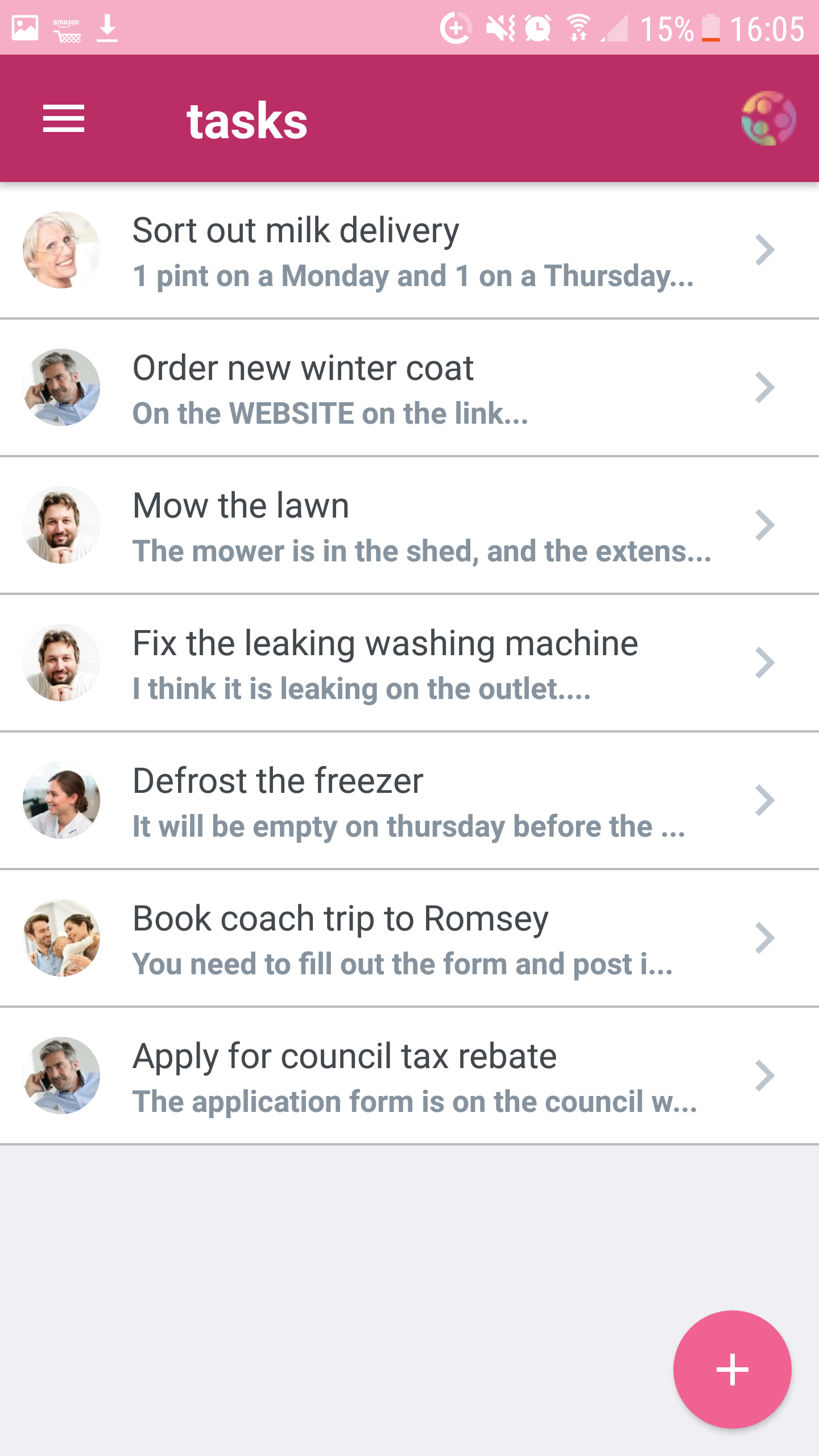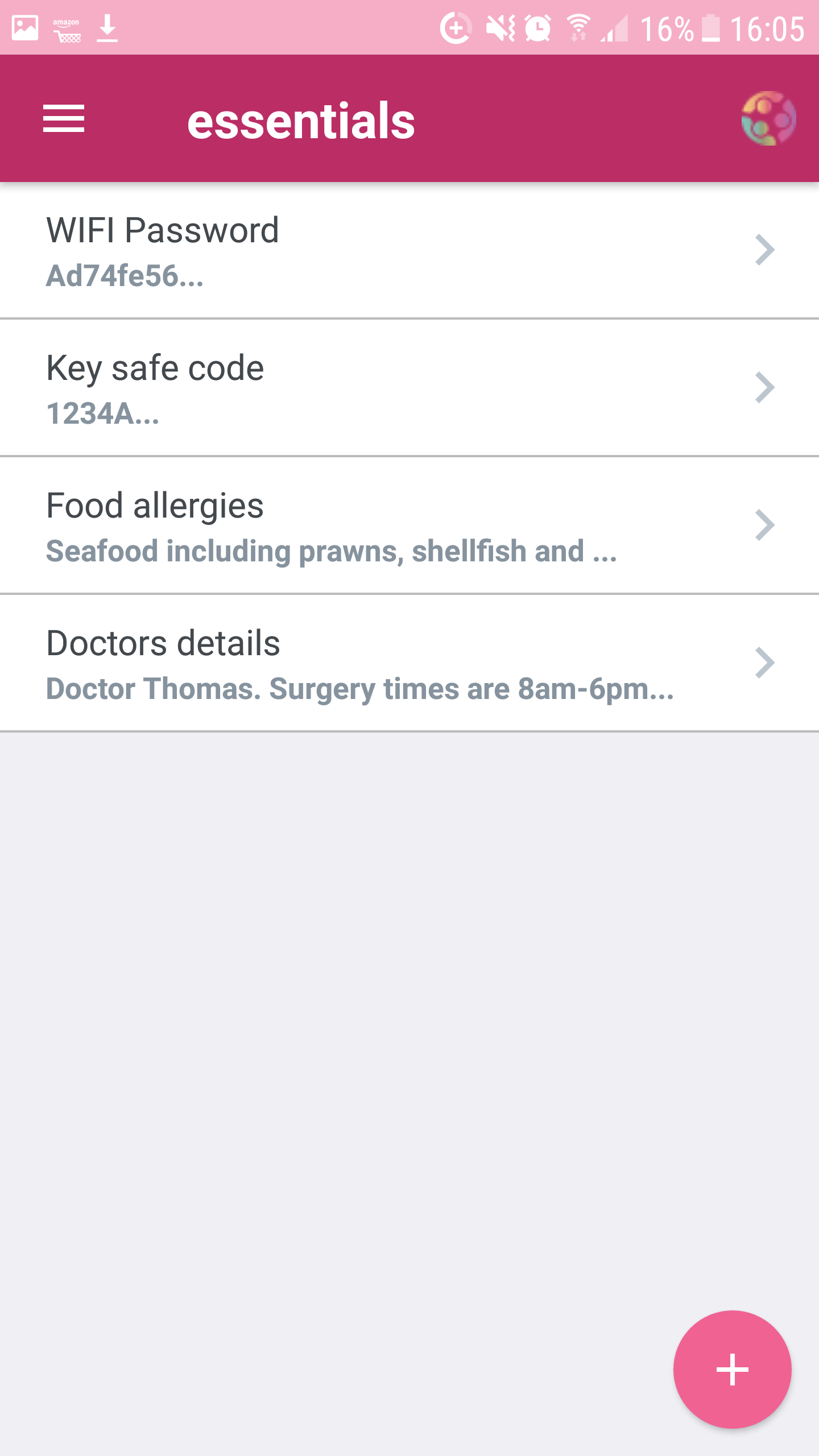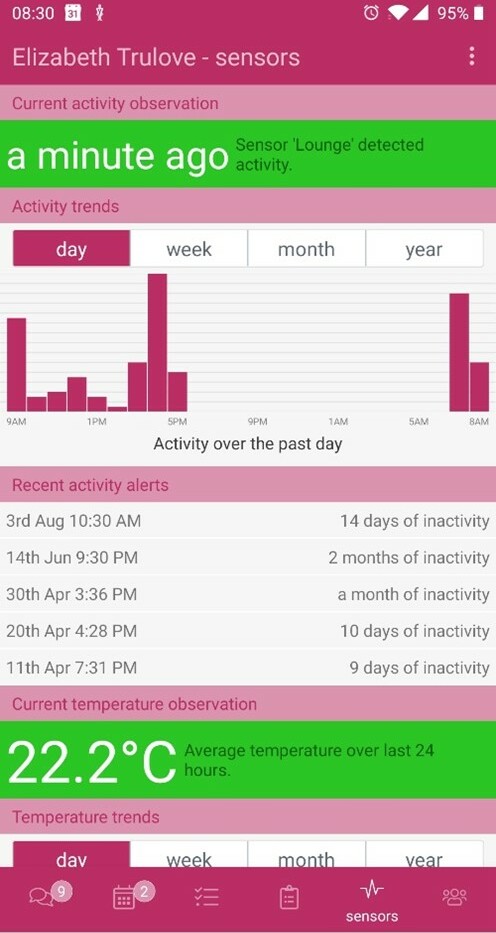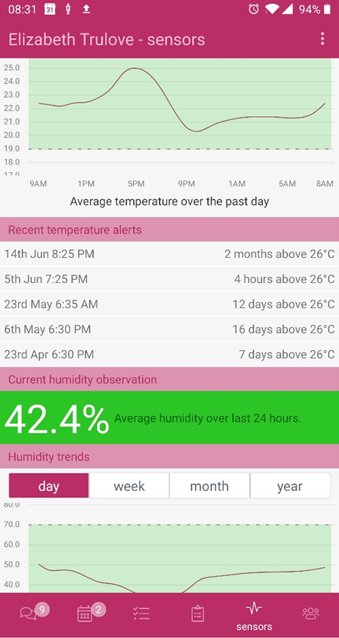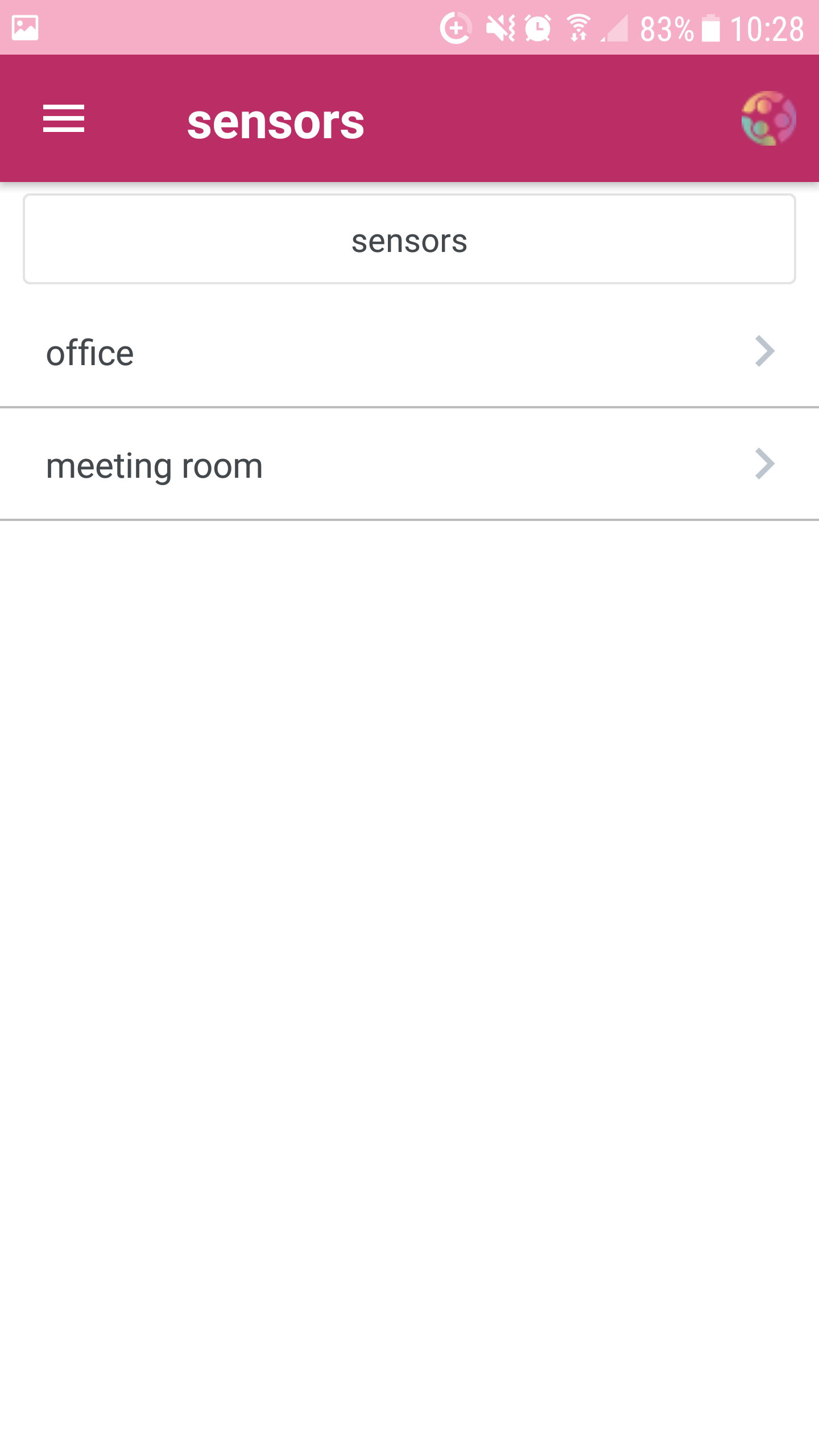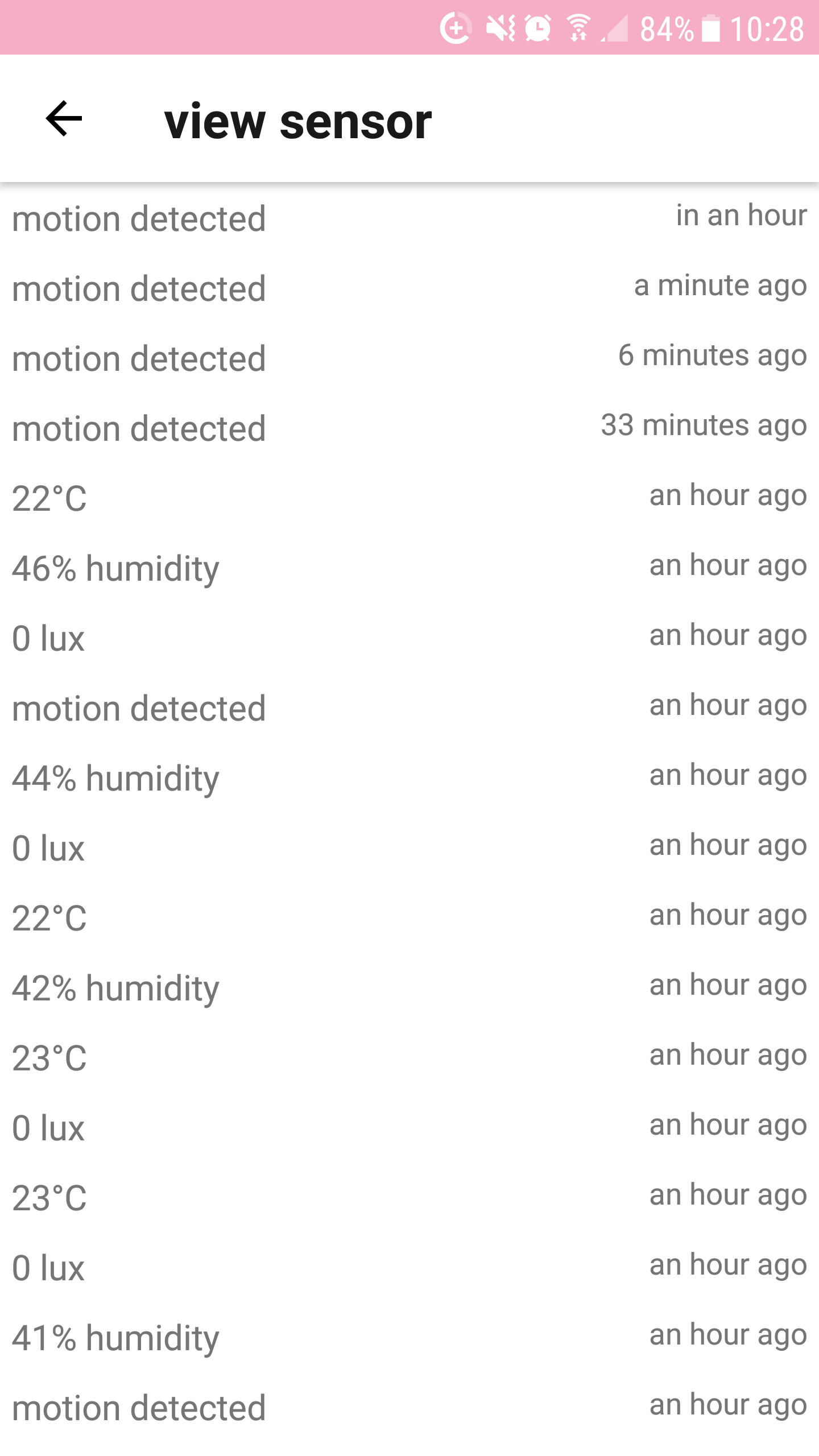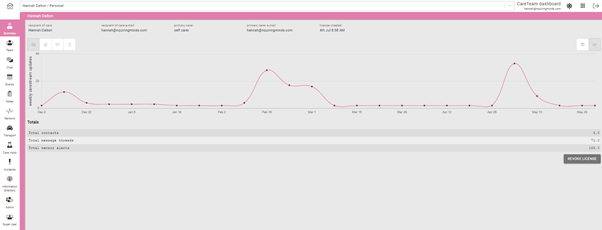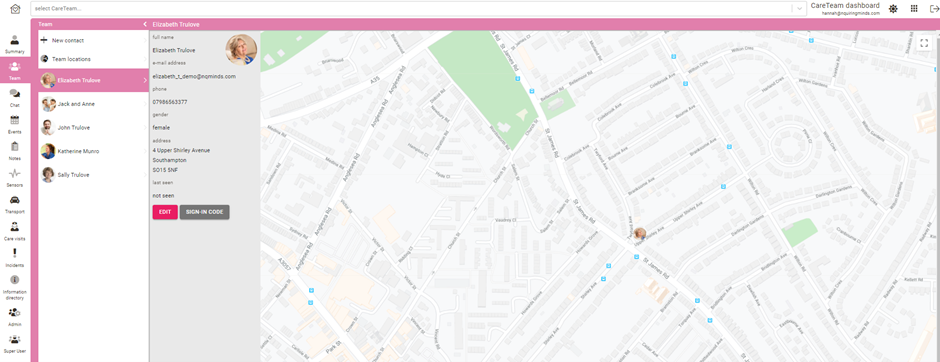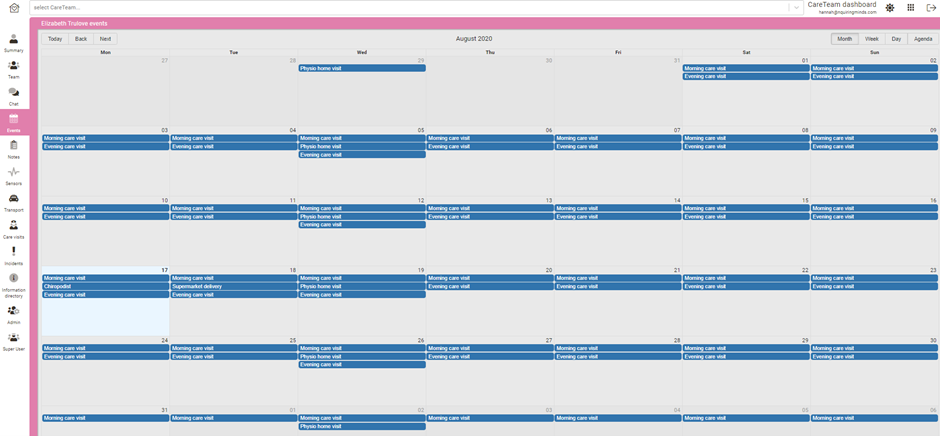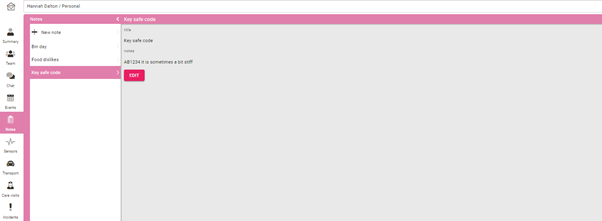using data to manage and predict social care pressures
TDX careteam is a digital platform and mobile app designed to enable local authorities to better deliver social care. It solves the problem of care fragmentation and data privacy concerns by providing secure data sharing and messaging tools allowing collaboration between care stakeholders. It has been designed to encourage participation by informal carers, a valuable resource that is often overlooked by traditional systems.
careteam integrates with intelligent at-home sensors to help inform and manage care provision and allows local authorities to become more efficient and effective by using richer data and AI to provide clear concise information to aid decision making.
core benefits
Secure
Our technology uses state-of-the-art digital certificate-based security.
Privacy
Fine grained permission levels ensure only the right people access sensitive information.
Better Collaboration
Sharing data between carers, service users and family in real time enables issues to be predicted or identified earlier.
Integration of Unpaid Carers
Incorporating day-to-day unpaid carers into care systems, insights are shared and outcomes improved.
Defer Demand for State Support
careteam as an early intervention measure, service users can remain independent for longer.
Access info on the go
Carers can view service user and care visit information prior to visits so they are prepared.
Optimise Telecare Response
Sharing sensor alerts with a range of stakeholders to improve response times and reduce costs.
Integration with Sensors
Avoids vendor lock in and allows flexibility and diversity in use.
Integrated Analytics
On care provision and sensor data can spot anomalies and trends.
Citizen Controlled Data Ownership
Enables data sharing and true collaboration.
Reduced Costs
Digital recording of care visit durations enables true costs to be measured and paid for.
Improved Outcomes
Carers, social workers and families report benefits to the
system from being aware of issues earlier, to peace of mind that carers have been.
Messages can be sent to individuals or groups. They can include pictures and can also be tagged with categories such as admin and paperwork, housework, personal care etc.
Part of the calendar function, care visit recording allows tasks to be attributed to a care visit as free field text or tick lists. For example, a free field text box can be added for general wellbeing and visit notes, and check boxes for specific items such as food and drink requirements or specific domestic tasks.
Start and end times of visits are recorded by carers and this data as well as the visit notes can be shared to managers and family members in real time (data connection dependant). Data can also be exported to other systems for timesheets and finance.
Like calendar events, conversations can be had around visits and carers allocated to visits and can accept and decline events. All information added to events by carers is time and location stamped.
It includes specific functionality for employing Personal Assistants. Employers and PAs can add comments regarding visits and data is exportable to support administrative requirements of PA employers.
- Recurring events
- Request attendance
- Start and end times
- Request help with transport including pick up and return time, number of passengers and special requirements
- Accept and decline invitations
- Workflow – set status of event (in progress/complete)
- Notes – add notes and conversations about an event
Team acts like an address book – careteam members can view other team members and securely share contact details. New team members can be invited to join the careteam. They will receive an email and text message with simple instructions to download and signup to the app.
Tasks can be created and assigned so that everyone knows what needs to be done. Information on progress can be shared and tracked.
transport
Lack of transport to important and social events can be one of the first things people need help with and can have a significant impact on independence. Transport requests can be shared with informal carers but also escalated to more formal transport providers such as community and voluntary organisations and also professional transport providers.

web features
Administrators can add or amend accounts and change permission levels. It allows managers to see and monitor the detail of individual service users and make interventions where necessary.
The Service User Overview provides a summary and visual display of a service user’s activity on the system.
The service user platform allows service users and team members to access careteam information via the web. It includes similar functionality to the multi-client platform, but without admin rights. It allows service users to:
- View team details, invite new users, access sign in codes and view team locations.
- See the calendar and scheduled care visits.
- View notes and task details
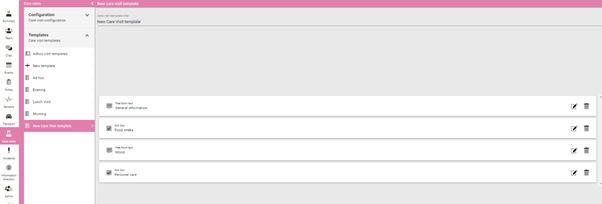
View more detail of sensor feeds including information on individual sensor readings and historic data. It also allows new sensors to be configured.