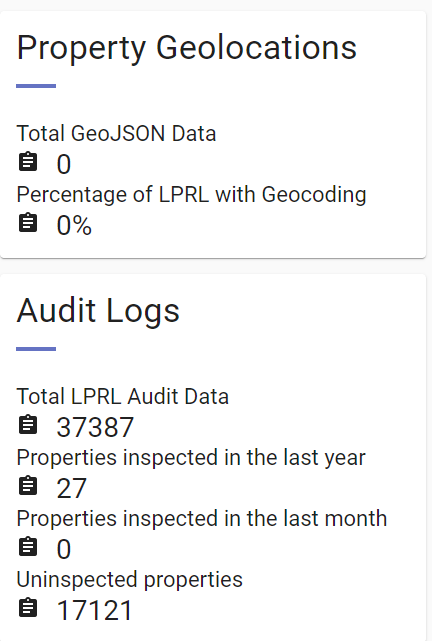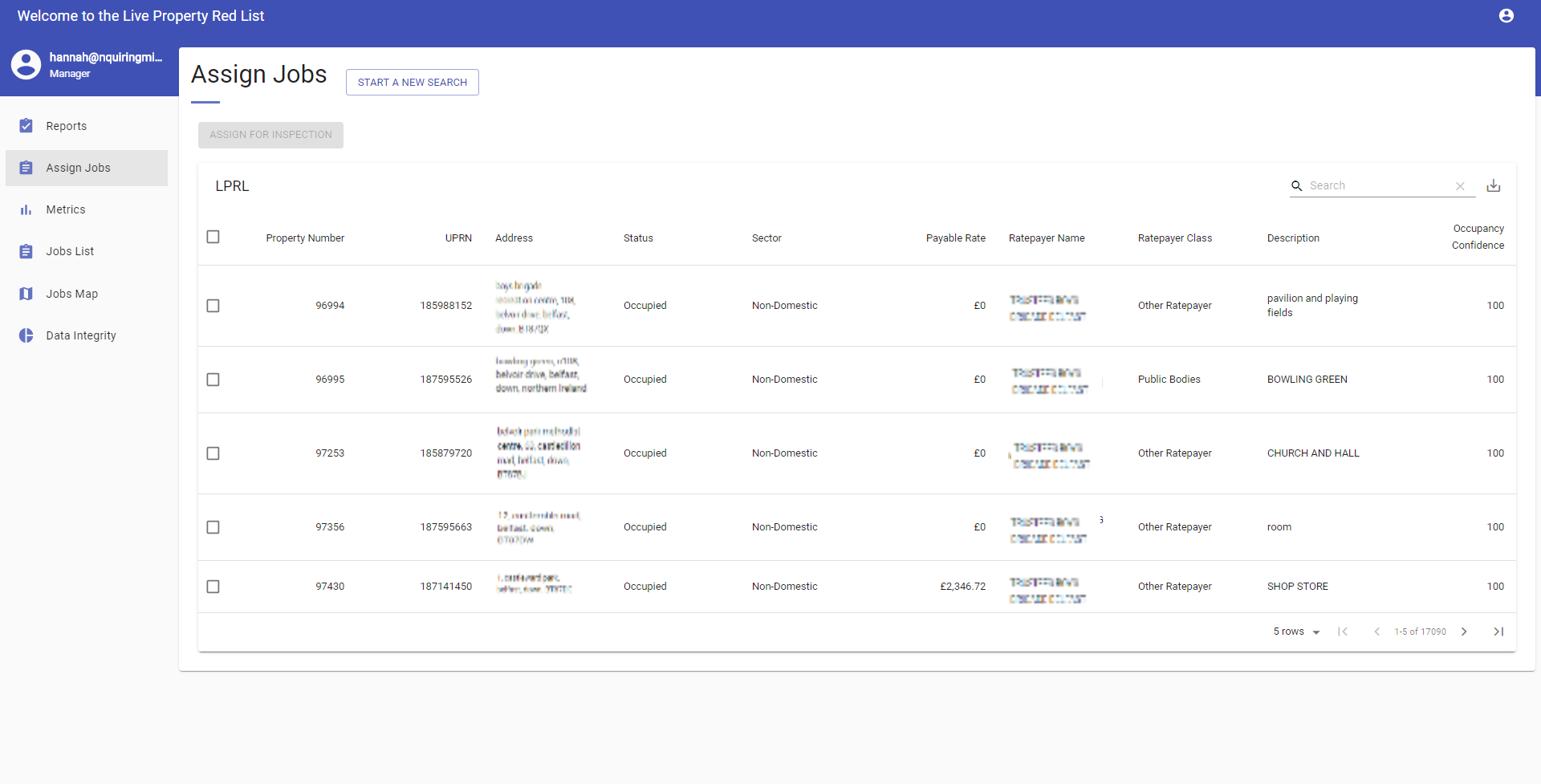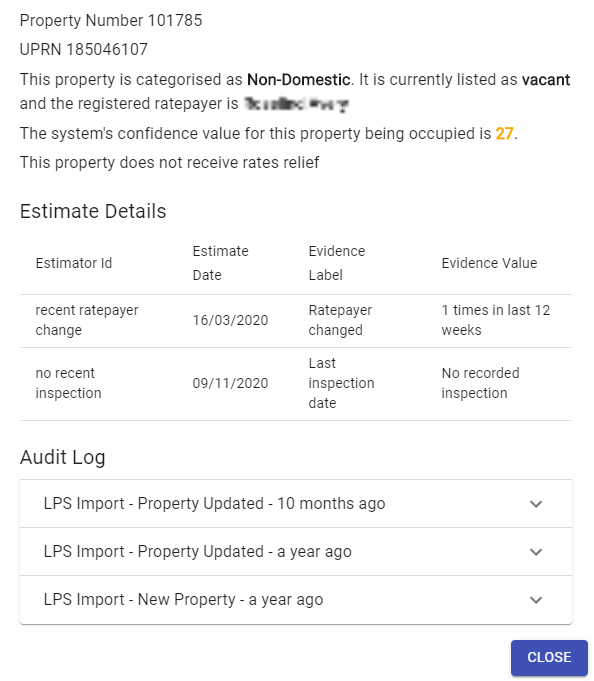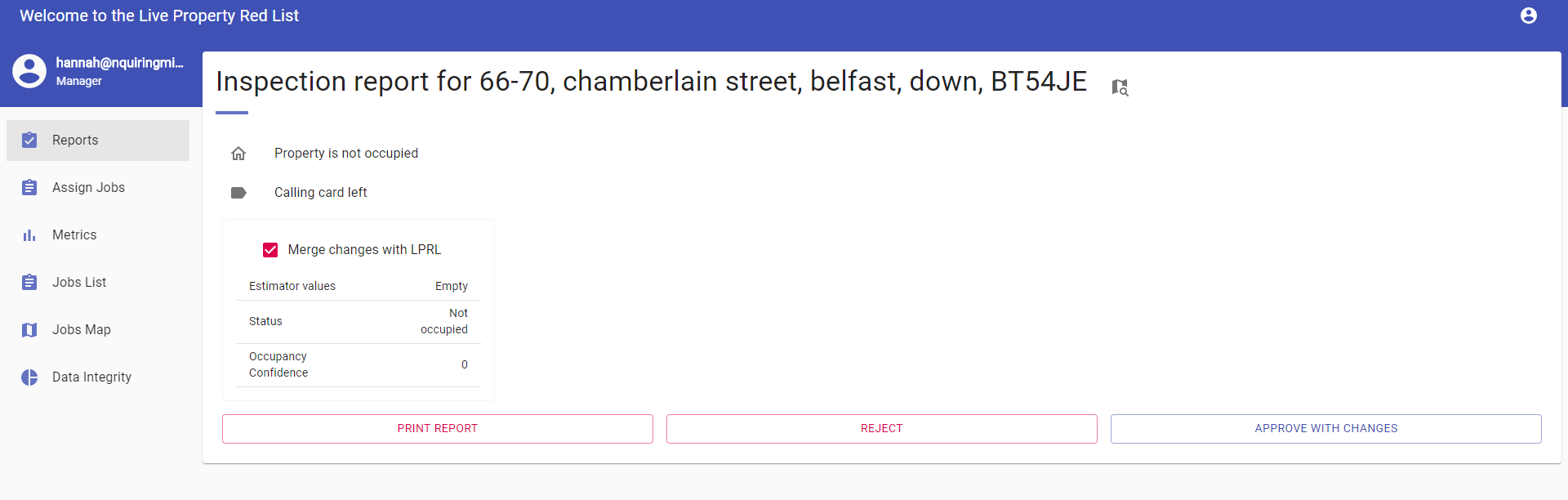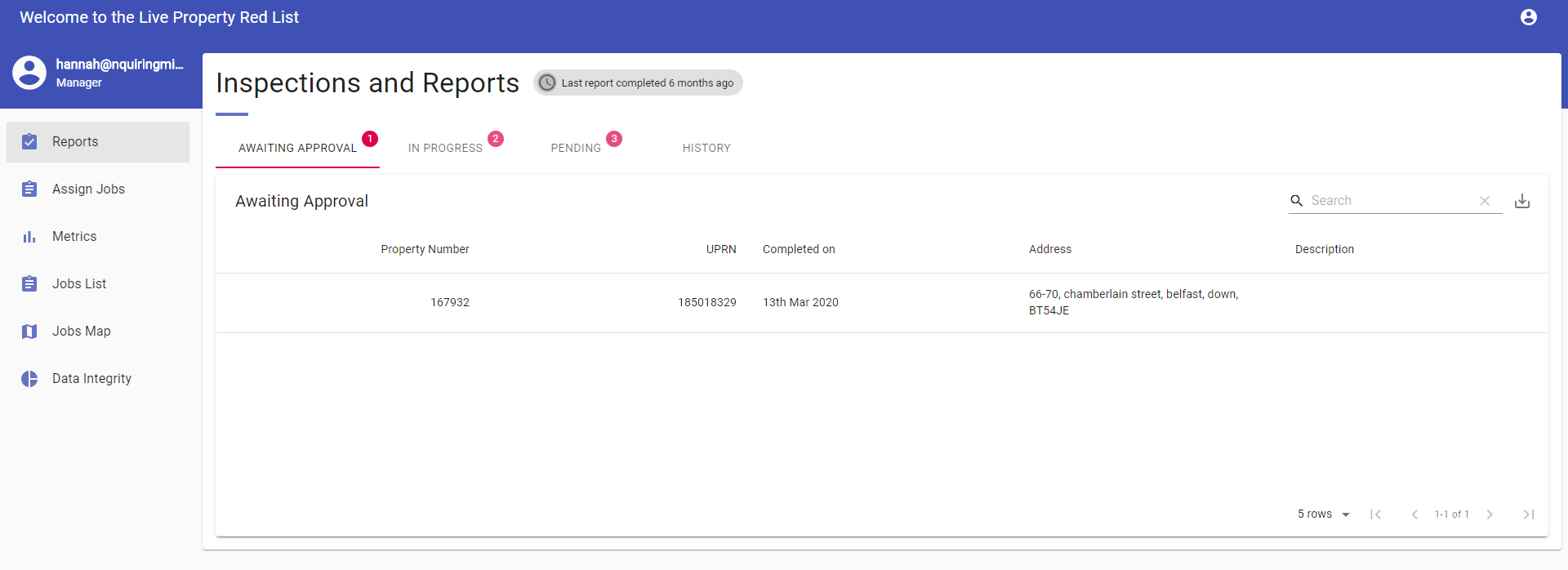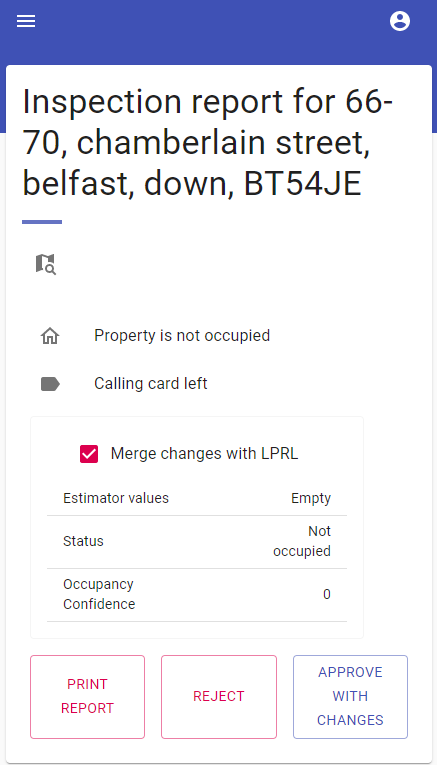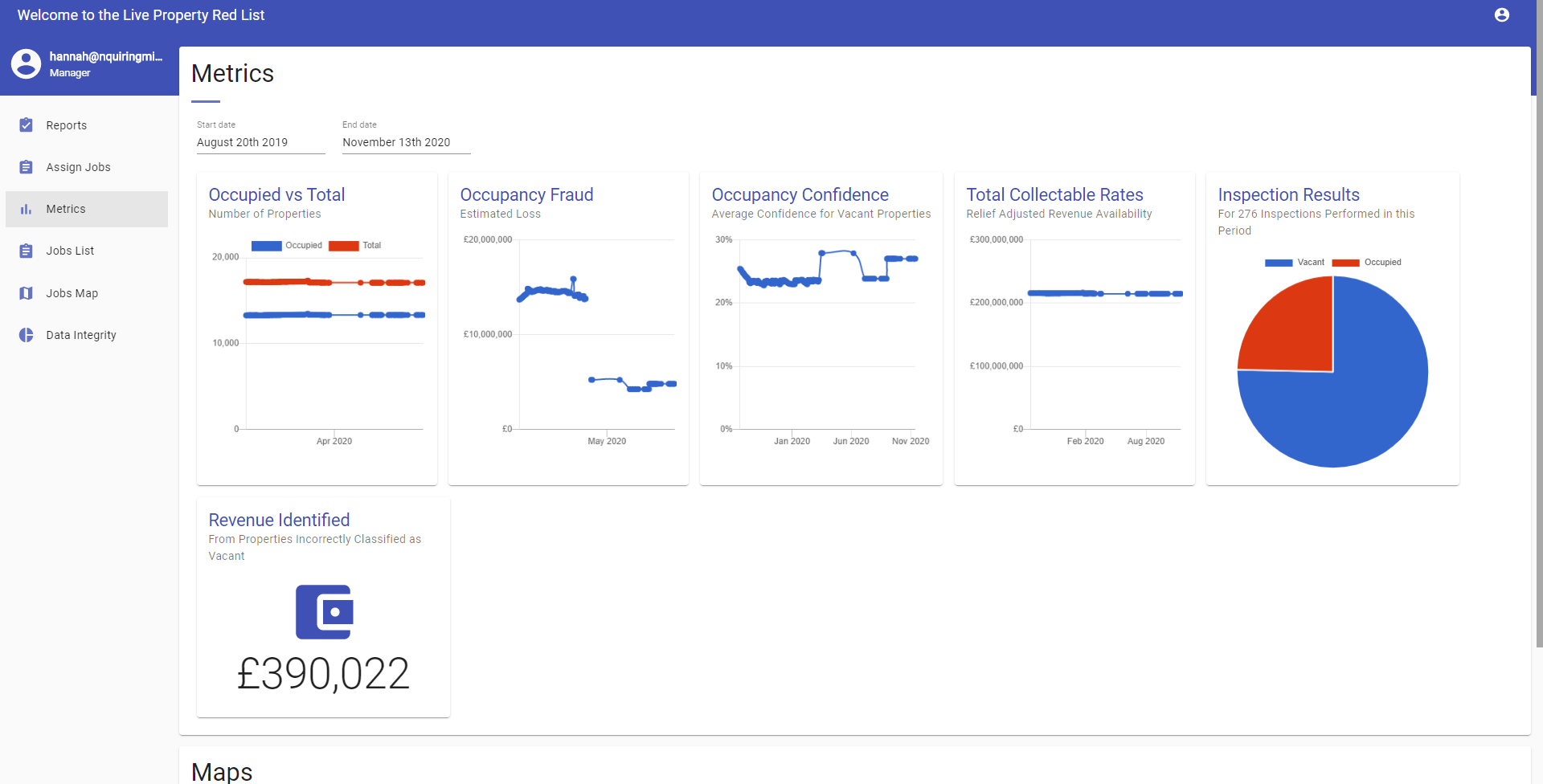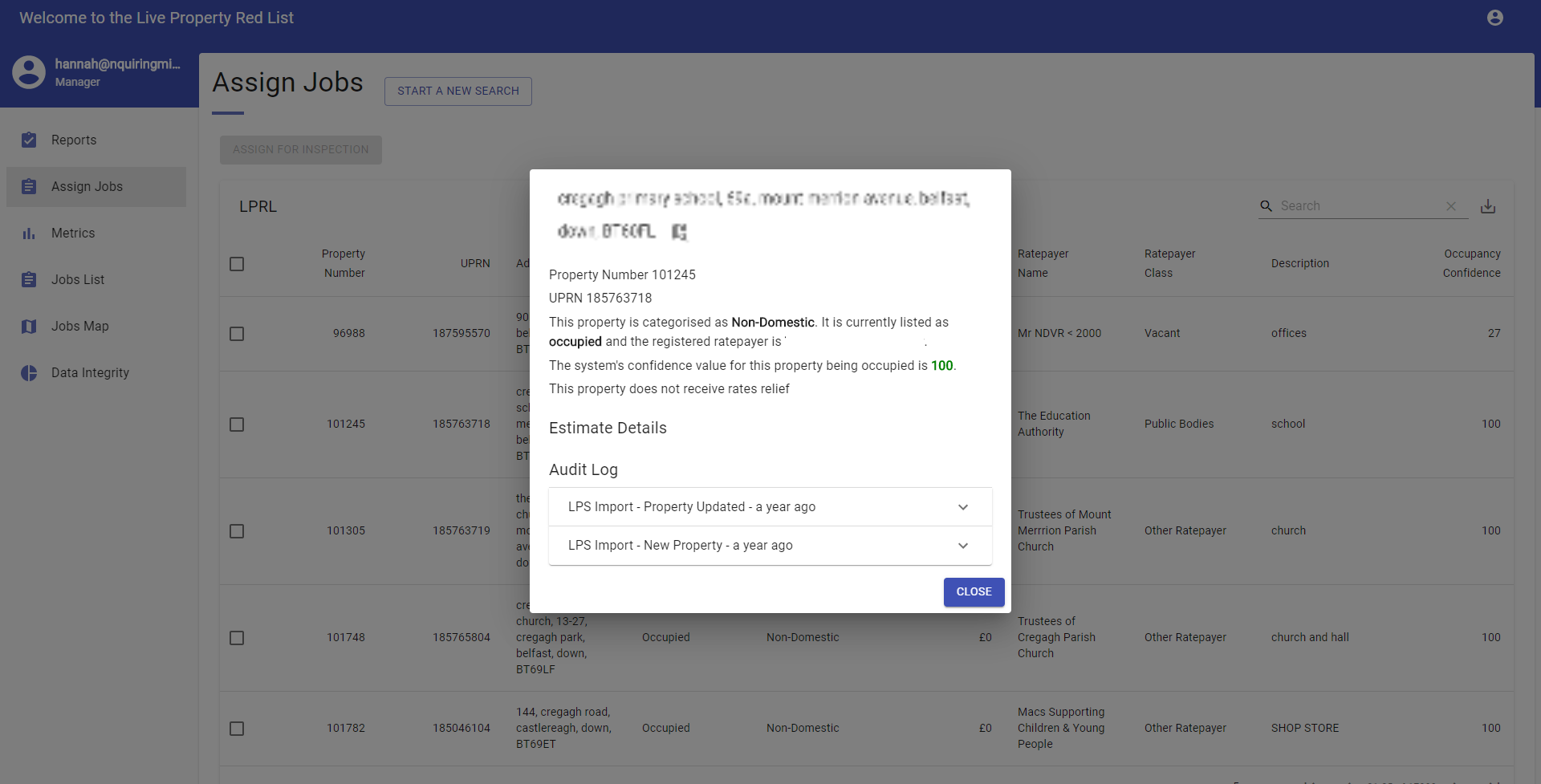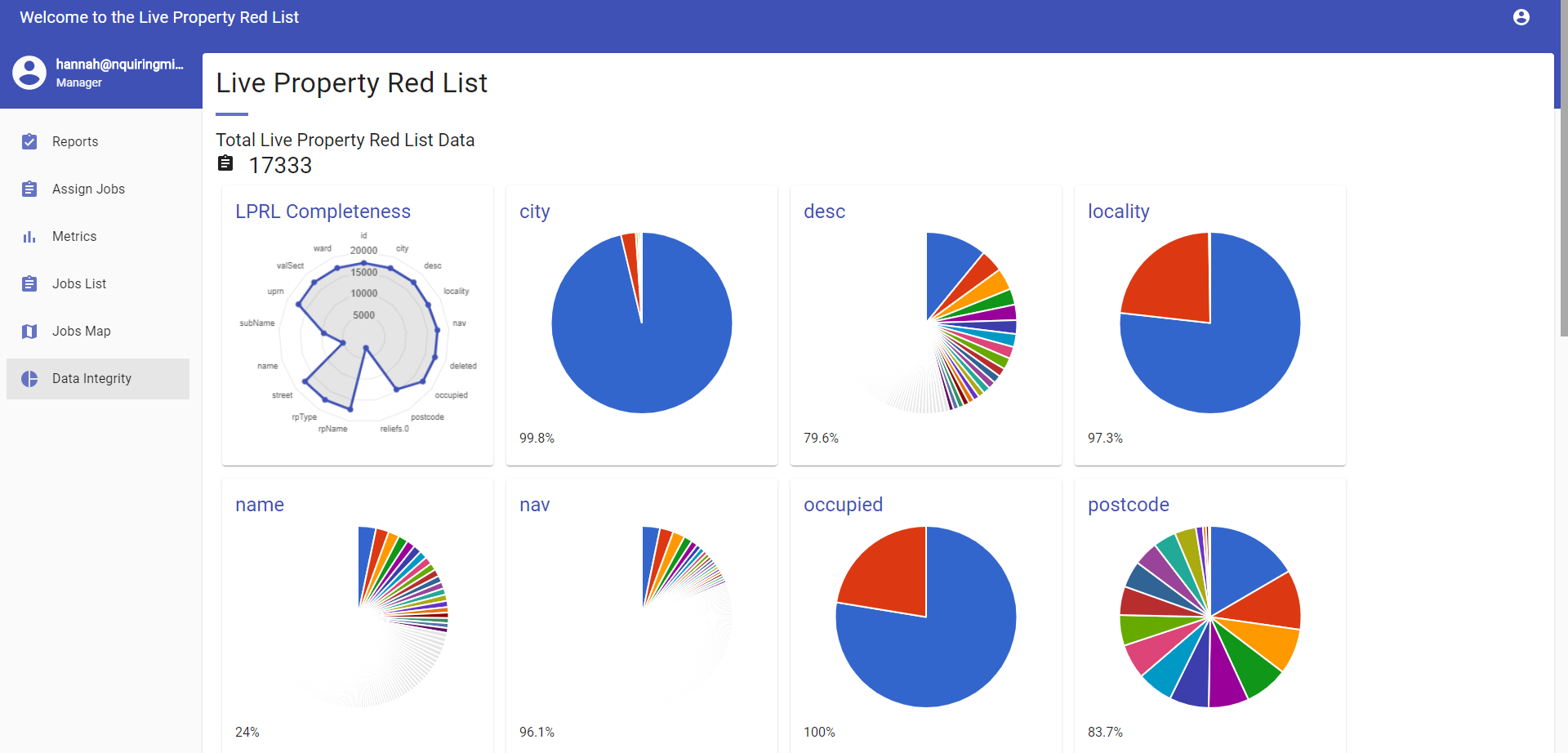using data to optimise business rates collection
TDX business rates analytics helps strategically manage and plan the collection of business rates. It provides tools for workflow management, inspection prioritisation, and mobile workflow. Sophisticated AI analytics processes are applied across a large set of datasets to intelligently predict properties that are likely to be misclassified, this leads to an increase in the accuracy of information on the occupiers of properties and helps to identify uncollected rates revenue.
Secure
Our technology uses state-of-the-art digital certificate-based security.
Privacy
Fine grained permission levels ensure only the right people access sensitive information.
Targeted Inspections
Optimise rates collected by prioritising properties where revenue is most likely to be missing.
Operational Efficiency
Maximise the number of inspections performed with intelligent neighbourhood based inspections.
Improved Data Quality
Digital workflow captures data at the source, minimising errors during transcription.
Dynamic Scheduling
Planning may be altered on the fly as new data is collected from inspections in the field.
data import
estimators
The system is designed to allow estimation of different parameters associated with a property in order to estimate it’s occupancy. It has been designed such that new estimation algorithms can be inserted to infer additional information about a property. Information on the evidence that was used to arrive at conclusions is stored alongside estimated values so that inspectors and managers can have confidence in the value of the provided data.
The estimator system is supervised in the background by a learning process that utilises the results of inspections to fine tune the confidence it places in different pieces of evidence. This means that the system’s performance will improve over time.
The mobile workflow module allows inspectors to easily capture data while in the field. Designed to work on all mobile devices it integrates directly with phone features such as camera and location to speed up the process of data capture. Furthermore, once a report is submitted it is available immediately to managers, allowing decisions to be made on the results of inspections in real time. The workflow module works equally well on desktop, if inspectors prefer to collect results and enter them later.
system metrics logs
When viewing the details of a property it is possible to view an itemised list of all recorded changes to the property’s record, as well as the source of the change, whether it was an import or an inspection. This allows an inspector or manager to investigate the source of potential discrepancies in a property’s status.
A key factor in improving operational efficiency is the quality of data available. The data integrity module includes charts and statistics that indicate the completeness and accuracy of data within the system. By understanding where gaps exist in the underlying data, teams can work to improve their data quality with targeted strategies.